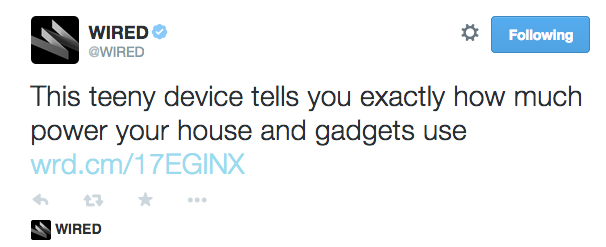How to set up branded shortlinks in 3 simple steps
Short and sweet! How to create your own branded short URL’s.
Shortlinks are great for social sharing. They convert lengthy page URL’s to abbreviated alternative links, and, when hosted with a shortlink service platform, provide valuable data around clicks and shares of those links across the web.
There are lots of shortlink services available, with Bitly, Google and Owly leading the way, but you may have also noted that with increased frequency many organisations are now creating and using custom short URL’s around their brand, products and offers.
See examples below from: The Guardian using their short URL trib.al, Wired using the short URL wrd.cm, and the New York Times using an nyti.ms URL:
As they’re becoming more prevalent we wondered if those who don’t know know how to set up branded shortlinks might be missing a beat. Could the use of custom short URL’s be introduced to help improve brand consistency, link trust and ultimately click through rates?
Well, we definitely think so, so here’s our 3 step guide illustrating how to set up your own branded shortlinks. And don’t fear, it will take less than an hour of your time and amount to the price of a new domain registration, between £5-£50.
How to create your own custom shortlinks
We acknowledge that you could create and host your own shortlink service on your own server, but it would be technically demanding to do so and unlikely to offer the level of analytics which existing platforms provide (usually for free). So for the purpose of keeping the process as simple, cost effective and valuable as possible, let’s assume we’re going to be using a shortlink provider, namely Bitly’s hosted service, and assign a branded shortlink URL to an account:
Step 1: Register an account with Bitly – add your *branded shortlink domain (*see step 2)
As mentioned, you could look at creating your own service, but existing shortlink platforms already provide excellent out of the box analytics and in the case of Bitly, this is a free service for one branded domain. Once you’ve set up your account go to ‘settings’ from the upper right pull-down menu and click on the ‘Advanced’ tab. From here click on “Activate a Branded Short Domain”.
Step 2: Select and register your new shortlink domain
There are now multitudes of domain extensions available, across territories and industries, so get creative with that URL extension and select one that will help position your brand most succinctly and appropriately. We selected www.drumb3.at for £14.99 per year with 123reg.co.uk. The .at extension is for an Austrian domain registration, but suits our purpose perfectly. Sadly www.drumbe.at was already taken, so, as is often the case with securing URL’s, we improvised.
Step 3: Change the DNS settings of your shortlink account to point to Bitly
Once you have registered the new domain, you will need to configure the DNS settings within your domain control panel to point the name records to Bitly. This means the new domain can be assigned to your Bitly account. This is the technical part, but if you’re not confident updating name records for a domain, don’t worry, it’s a simple two minute task for anyone who is.
To repoint the new domain you need to edit the existing A record and change the IP address to 69.58.188.49. If there is no existing A record (which is uncommon), add a new one. The A record’s “host name” should be either the character @ or your base domain (both mean the same thing). You should only have one A Record. If you have more than one, remove all others and leave only the one pointing to Bitly’s IP.
...And that’s it!
That’s how to set up branded shortlinks for your organisation!
Once the DNS changes proliferate across the web, which can take 24-48 hours, but is usually much quicker, you’re all done. All of your Bitly shortened URL’s will now feature your brand name rather than theirs and you will be the proud owner of your own branded shortlinks.
Happy branded shortlinking!